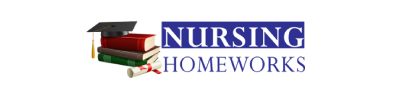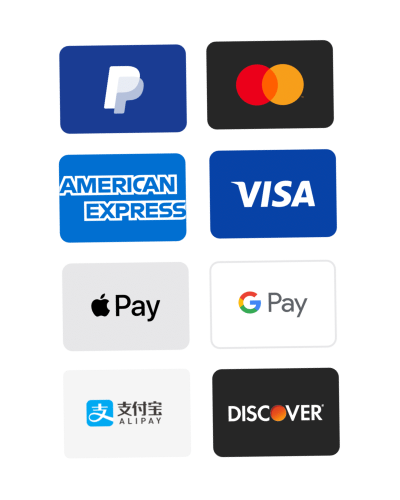game-project-c-please-follow-directions-carefully-1
you’ll have to program a game using c++ on visual studios
PART 1 Setting up your main menu.
You should have an interactive menu which gives you the following options:
- Play Game
- Test Functionality
- Quit
Play game will currently run a game function place holder which says something like “Game Coming soon”.
Test Functionality should run a separate place holder function for which outputs something like “Test Function placeholder”
Quit should obviously quit the program.
Your main menu function should also have a validation to prevent incorrect input.
This is a sample of what your program should look like at this point.
CHECK PART 1 EXAMPLE IN FILES.
PART 2 Global Functions
Build a global function that will be used with your program. I recommend building a function that returns a random number.
Now you should build a test function, one that will run the global function you created so you can make sure it works. For example, if your function test the random number function it should look something like this:
void testRandomRoll()
{
clearScreen();
std::cout << “Your Random number is ” << RandomRoll() << std::endl;
pauseScreen();
}
Notice the test program takes no input and returns no value. It runs the function and gives an output that you can validate. This is solely for developer testing of specific functions.
In the test driver function, create a menu with option to run each test function. As you create new functions you should add a test function and add it to the menu.
PART 3 Object Building
Create the player class. It should have the attributes you need. For example:
class Player
{
public:
Player();//Constructor
//Health interface
void addHealth(int);
void takeHealth(int);
int getHealth() const;
//Gold interface
int getGold() const;
void addGold(int);
void takeGold(int);
void displayStatus() const;
~Player();//Destructor
private:
std::string name;
int maxHealth;
int health;
int gold;
};
This is just an example. Your Player class will probably have more to it.
You can create a test function that will create a Player object and run through testing the functions of the object.
You can also create an event class for building your events. The event class objects should control the individual event rounds.
PART 4 PUTTING IT ALL TOGETHER
The Game engine is the next piece. When the user chooses to play the game from the main menu, you should introduce the game. The intro should describe what your game is; describe the story and give overall objective of game. After this the player will be given some initial options to start the game. These options could be starting supplies, player name or any other types of conditions that may or may not be relevant to the outcome of the game.
Next the game should go into the event rounds. Minimum of 12 rounds when the game is complete. To start though, just run one round make sure it works, then add another round. Once you have a couple rounds in there, add the rest.
Remember the event loop should end early if the player has game ending condition like zero health.
When your game ends it should return you to the main menu.
REQUIREMENTS
The project has the following requirements to be graded
These need to be present
- Player Object
- Event Object
- Title Screen
- Test Driver
- Used to test object creation and functions
- Should be menu driven
- Game Driver
- In game menu
- Explain Story
- Starting options
- Follow Workflow
- Present Event
- Input choice
- Results
- Go to next event
- Game over Conditions
- End game story
Coding Standards and Formatting
- Program Should run
- Code is Readable
- Logic is clean
- Header File Setup
For bonus points, have a file system to load data from.