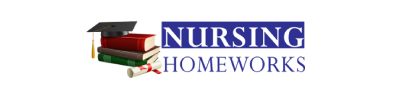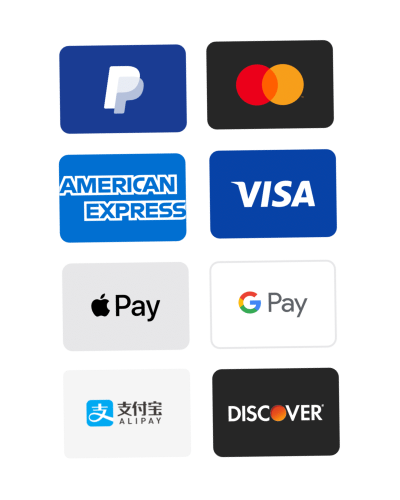exercise-10-html
Unit 13 – Exercise 10
In this assignment you will play the role of an SEO specialist by adding some additional SEO friendly content to an existing web page.
Download the Starter Files from Blackboard to begin work in Exercise 10
Unzip/Uncompress the Starter Files folder
- Open the index.html file in a text editor
- Add relevant keywords to the <head> section of the document using the <meta> keywords tag
- Add a description for the page to the <head> that will help its SEO using the <meta> description tag
- Add yourself as the author of the page in the <head> section using the <meta> author tag
- In the <body> section alter the content of the first <h1> tag to make it slightly more SEO friendly and more reflective of the page’s contents. Don’t type a sentence, leave it more of a keyword phrase.
- Save your changes to index.html
- Zip/Compress the Starter Files folder
- Return to Blackboard and submit the compressed folder via the Exercise 10 link