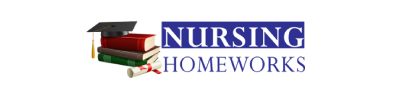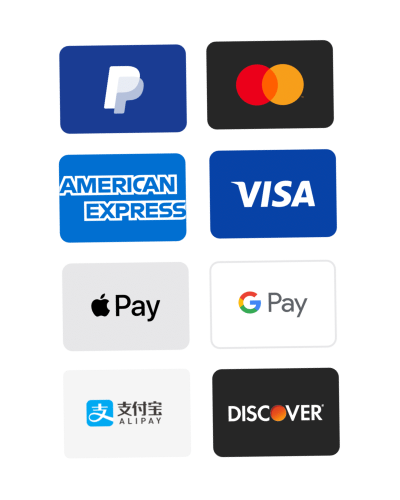eng-111-college-compostion-1
Task 5!
For Task 5 you will set up a paper for APA and practice properly using and citing source materials.
APA Overview
APA Style is a method for formatting papers for submission to school and/or publication. It is a set of conventions, created and published by the American Psychological Association, to guide what your paper should look like on the page (margins, font type and size, title, page numbers); how your paper should be structured (headings, paragraphs); and how you document sources (citations, References page). APA style is frequently used in the social science fields (psychology, sociology, etc.), and is one of several different established styles.
WUV University expects students to learn how to use APA style in all classes—that way assignments are submitted in a consistent format. Using APA style will earn you better grades and help you practice the skills of presentation and polishing, which will help you do better in the professional world in any field. This Task is designed to introduce you to APA style and how to use it.
View the Paraphrasing, Summarizing, Quoting, and APA Stye PowerPoint.
Read/View the following detailed explanations of the concepts just introduced in the slideshow:
Use Solely Your Own Words to Paraphrase
Paraphrase Accurately to Preserve the Source’s Ideas
How Much of a Quote is Vital to Your Point
When to Quote and When to Paraphrase
First, Watch the Prezi presentation in the center of the page under “How APA Style is Used at University” to get an overview of APA style at University.
Second, familiarize yourself with the APA Template in Microsoft Word:
· Open Microsoft Word.
· In the Search bar for templates, type in “APA.”
· Hit Search.
· Choose the most recent APA paper or report template that comes up.
· Click “Create.”
· Scroll through the template, taking note of the instructions listed there. Note that you will not need to use all the elements in the template for all assignments, For example, you may not need Tables and Appendices in your final paper for this class.
· Save a copy on your computer as a blank template for use in any assignment.
Third, watch the following videos to learn how to manually format certain elements of your paper as necessary:
- Creating the Format, Headings, and Title Page (link: https://vimeo.com/311110900 – please note: you may need to copy/paste the vimeo link into a new tab or window.)
- Creating the Abstract, Body, and References Page (link: https://vimeo.com/311111490 – please note: you may need to copy/paste the vimeo link into a new tab or window.)
Fourth, prepare an APA formatted document for the assignment you will submit as Task 5. Go back to the APA Template in Word and follow these instructions:
· This time, save it as “Task 5 [your name].”
· Enter the following information on the cover page and headers:
Properly Using and Citing Sources (title)
Your Name (author)
WUV University (institutional affiliation)
ENG111 (course)
The specified due date for Task 5
· Enter the short title SOURCES in the header.
· Re-enter the whole title on page 2.
· Delete all pages after the References page (you won’t need them).
Fifth, complete the below assignment to practice using sources properly in APA, in the document you created above in Step 4. Read any article(s) you choose, and then follow the below instructions, using the skills you learned in Lesson 5:
1. Summarize: Underneath the title “Properly Using and Citing Sources” on page 2, summarize the text in a single paragraph. Follow the formatting instructions in the template, but delete them, replacing them with your text. Add the proper in-text citation and an entry for the source on your References page.
2. Paraphrase: Underneath your summary paragraph(s), write a paragraph in which you paraphrase two key passages of the source. Add the proper in-text citations. Explain how the two passages are linked (transition between them), and analyze them in your concluding sentence—explain the takeaway of these two passages together.
3. Quote: Underneath your paraphrase paragraph, write a paragraph in which you quote two key quotations from the source. Use introductory tags (“In his article, Smith states”), use correct punctuation, and add the proper in-text citations. Explain how the quotations are linked (transition between them), and analyze them in your concluding sentence—explain the takeaway of these two quotes together. Lastly, explain why you selected these particular passages for quotation.
Save the document. Double check the formatting and edit for grammar and spelling.