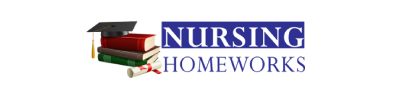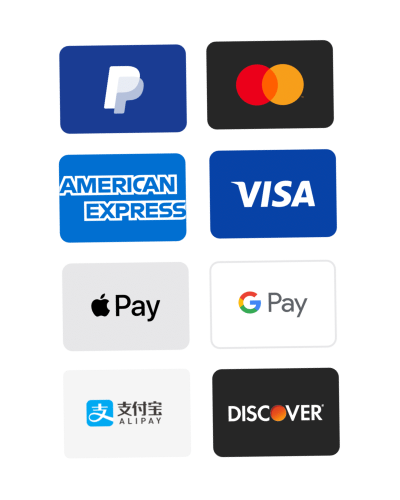using-ubuntu-to-install-a-vpn-server
Please watch the video in the “Instructor’s Perspective” folder
Accessibility score: High Click to improve How To Set Up an OpenVPN Server on Ubuntu 18_04 DigitalOcean.htm – Alternative Formats
![]() How To Set Up an OpenVPN Server on Ubuntu 18_04 DigitalOcean.htm – Alternative Formats
How To Set Up an OpenVPN Server on Ubuntu 18_04 DigitalOcean.htm – Alternative Formats
Using the attached instructions
(These instructions are copied and then edited from https://www.digitalocean.com/community/tutorials/how-to-set-up-an-openvpn-server-on-ubuntu-18-04)
install a VPN server on your ubuntu machine.
Notes:
- I also had to install the ssh client
% sudo apt install ssh-client
But you may not need to do this
- We will install our certificate authority on the same machine as our Ubuntu OpenVPN server
We will do this because we are not concerned about the security of the CA within our learning environment
WHAT TO TURN IN: Watch the video in the instructor’s perspective folder which demonstrates how to install a VPN server and client
Then, you need to turn in
- Your pcap from wireshark running on your ubuntu machine. Identify the packets associated with your VPN session.
- Client certificate
- Server certifiate