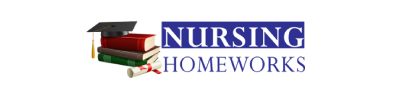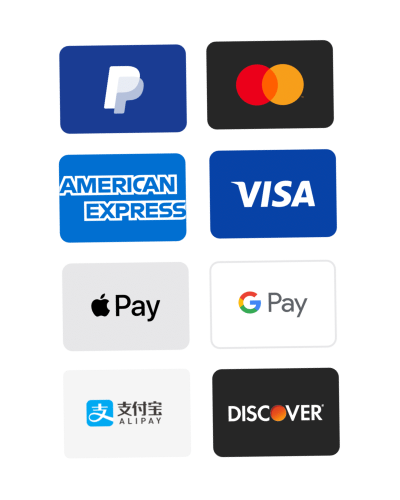real-state-assignment
In this assignment, you will add a logical test, conditional formatting, and tables to an Excel spreadsheet. You can look at a sample to get an idea of what you’ll be creating.
Hint: Setting up the initial formula is tough, but once you get it, copy it over to the other Bonus cells.
|