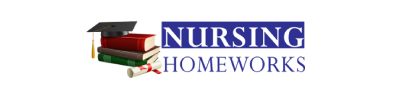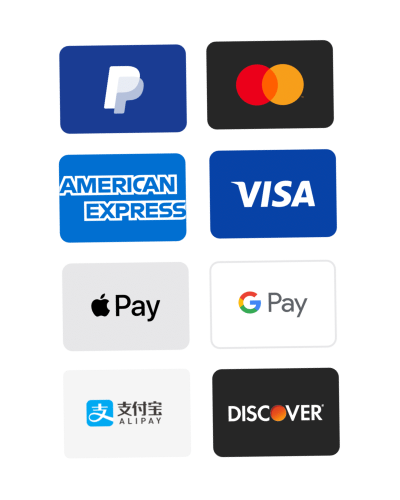ms-access-sample-database-implementation-1
Phase 3 – MS Access Sample Database Implementation
-A document with transaction Processing Needs: categorized with brief description (for forms, reports, and queries) from phase 1. This will be used as a guide to grade your Prototype using Access. This file needs to be typed.
-A zipped .accdb file including Microsoft Access Prototype including
- Schema Definition – set up all tables defined in the phase 2
- Field and Table Validation Rules – set up each attribute field and its validation rules in the phase 1 and 2 intermediate documents. (Design View->General>Validation Rule)
- Relationships – set relationships among tables, including referential integrities (Database Tools->Relationship)
- Test Data – populate each table with at least 4 tuples to test Forms, Reports, Queries (Each query should show at least one tuple in it.)
- Forms – create at least 2 forms listed in the previous phase document
- Reports – create at least 2 reports listed in the previous phase document
Queries – create at least 3 queries listed in the previous phase document
——————————————————————————————-
Example: company.accdb
.accdb file implemented in Microsoft Access for the COMPANY enterprise from the Fundamentals of Database Systems (sample project).
To view its tables, go to:
Create->Navigation->pick one such as “Vertical Tabs, Left”, then click on “show all tables”.