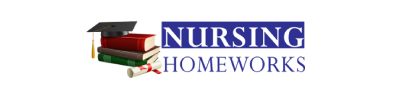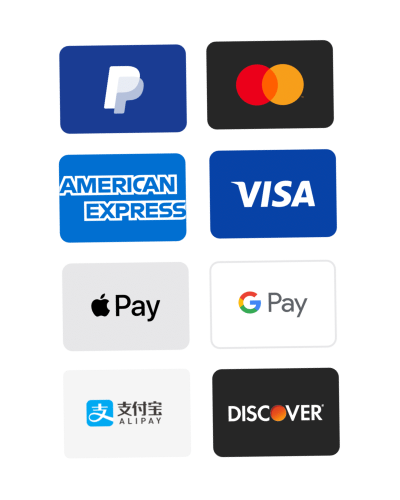module-1-computer-assignment-very-easy-jt
Assignment Instructions:
In a Microsoft Word document, list the following:
Part A – Windows PC
- Go to your computer’s Settings (Windows).
- List 5 options that are available under this screen.
- Which top 3 options do you think you would find to be the most useful for you as a user?
- On the desktop, click in the Search Bar and search for ‘Snipping Tool’.
- Open up your Snipping Tool.
- Click on ‘New’.
- Take a screenshot of a portion of your desktop. ( This is step is to be completed as part of this assignment).
- When creating the screenshot,
- What two options are available in this tool? Why might these options be useful here?
- How can you use a screenshot when explaining something in an assignment or a presentation?
- Click on the Windows button in the lower left hand corner of your screen
- List 10 applications found on your computer
- From your list of 10 applications, choose 3 and explain the purpose of each application.
- List 10 applications found on your computer