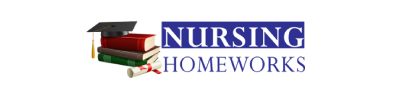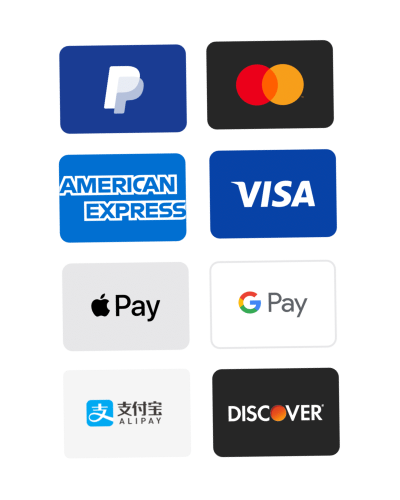complete-computer-literacy-microsoft-word-assignment-ford
Computer Applications for Business – Week 2 Assignment
MS Word Letter
Start with a new document in Microsoft Word online or installed version of Microsoft Word with no template applied. A template is not allowed for assignment.
NOTE: You will not need to use files from the textbook for the assignment.
Problem: As an intern in the career development office at your school, your boss has asked you to prepare a sample letter to a potential employer. Students seeking employment will use this letter as a reference document when creating their own letters.
Please read complete assignment before starting.
Using your name, mailing address, phone number, and email address, create a letterhead for the letter. Once the letterhead is designed, write the letter (content provided further down in steps) to this potential employer: Ms. Marcy Adams, Personnel Director, Birch Plank Hotels, 44 Tree Grove Lane, P.O. Box 432, Gartner, TX 74812.
For a letterhead, create it with your information (See Figure 1 for an example). No shape or image needed.
NOTE: The line below the address is just holding down your Shift Key and the button after the zero on your keyboard (line) repeatedly. Also called an underscore. Also use appropriate spacing.
Figure 1:
The content for the letter is as follows:
Salutation:
Dear Ms. Adams:
First paragraph:
I am responding to your advertisement in the Texas Post for the Assistant Manager position. I have the credentials you are seeking and believe I can be a valuable asset to Birch Plank Hotels.
Second paragraph:
In May, I will be earning my bachelor’s degree in Hospitality Management from Greenville College. My relevant coursework includes the following:
Create table referred to in instructions from the above image.
Third paragraph:
In addition to my college coursework, I have the following experience:
Below the third paragraph, insert the following items as a bulleted list:
Assistant to school cafeteria director; Volunteer in Hope Mission kitchen; Developed website and Facebook page for local cafe.
Last paragraph:
I look forward to hearing from you to schedule an interview and to discuss my career opportunities at Birch Plank Hotels.
Signature block:
Create signature block with your name and position applying for formatted per learning in module
Additional instructions:
NOTE: A business letter (besides content and letterhead) contains the following elements: date, inside address, salutation and signature block and these sections are required for assignment.
Create a table for coursework and a bulleted list with experience given in third paragraph.
The table created needs to be two columns by four rows with the relevant coursework provided above, no table style applied. Center table on page using center button.
Date should be current date (date you completed assignment)
Copy and paste letter content into your letter.
Check the spelling and grammar of the finished letter.
For business letter guidance formatting refer to Word Module 3, section 3-1 of textbook, figure 3-1.
No building blocks will be used in assignment.
Add your first and last name and GID number in the footer.
Save the file as CS155Week2lastnamefirstname. Ensure that you use your lastname and firstname.